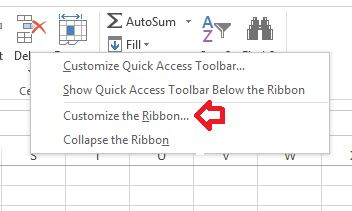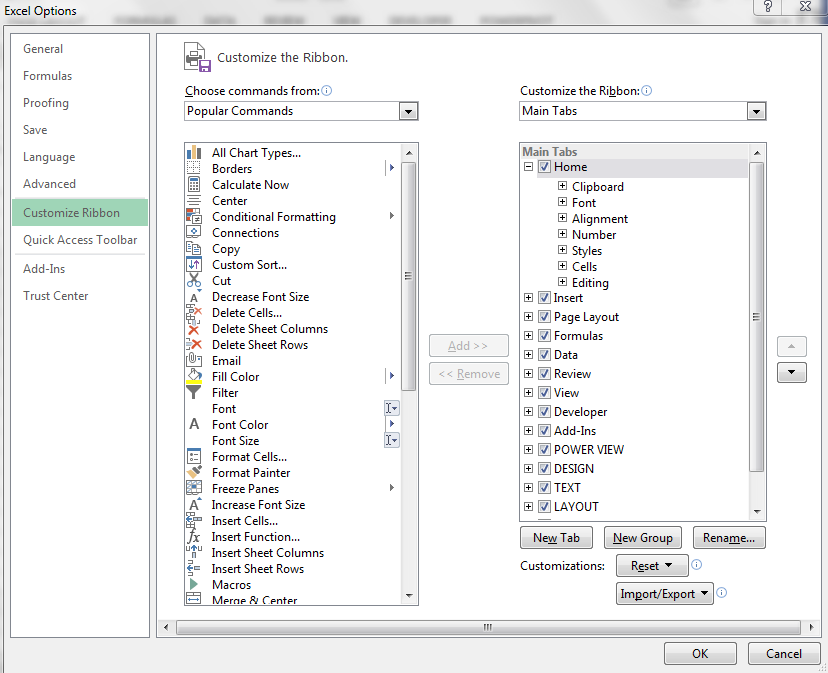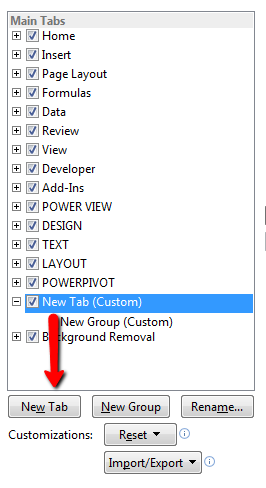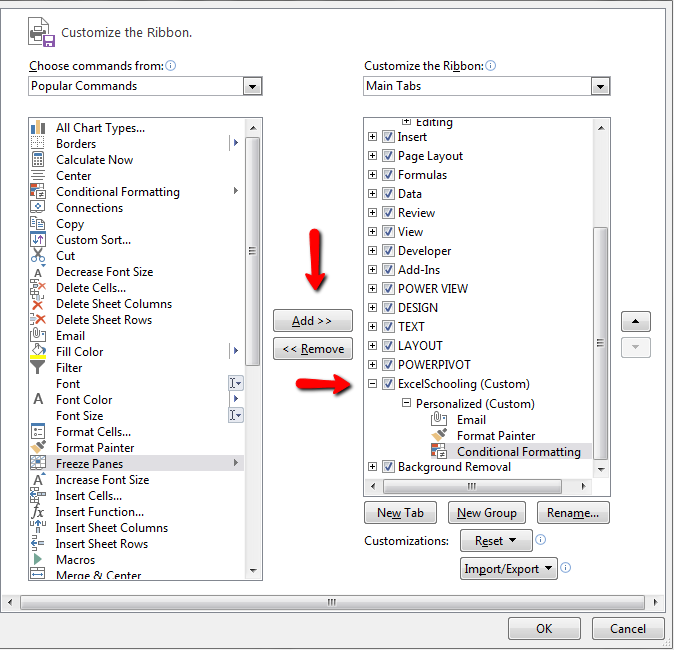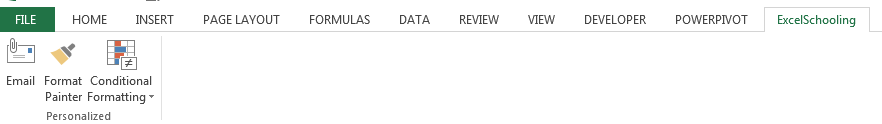Using customize the Ribbon.. you can personalize the ribbon the way you want it,you can create custom tabs and custom groups to contain your frequently used commands.
Customize the ribbon in excel right click anywhere in the ribbon you will get following menu.
OR
Click FILE > Options and select Customize Ribbon
you can create custom tabs click New Tab and click New Group button to create New Group to contain your frequently used commands.
also you can add frequently using commands in that group.
you can also rename Tab and Group name of the ribbon, after adding your custom tab click OK, it will be added in your excel ribbon.
Hope now on you can create your personalized Tab in excel ribbon, rate this post below.